How to Install OpenLiteSpeed WebServer on CentOS7 – Part 1
OpenLiteSpeed is a high-performance, lightweight, open source HTTP server developed and copyrighted by LiteSpeed Technologies. Users are free to download, use, distribute, and modify OpenLiteSpeed and its source code in accordance with the precepts of the GPLv3 license.OpenLiteSpeed web server can be controlled in three ways: through the WebAdmin interface, from the command line, or by sending signals.
OpenLiteSpeed can be deploy on systems with the following minimum system requirements:
operating systems:
Linux(i386): kernel 2.4 and up, glibc-2.2 and up
CentOS: 5 and up
Ubuntu: 8.04 and up
Debian: 4 and up
Solaris(x86): SunOS 5.8 and up
FreeBSD(i386): 4.5 and up
MacOSX: 10.3 and up
CPU:
Intel: 80486 and up
PowerPC: PowerPC G4
Memory: 32MB and up
Disk:
Installation: 200MB
Runtime: 300MB and up, swapping space depends on usage.
The quick and easy way to install OpenLiteSpeed is through the OpenLiteSpeed repository. Its can also be installed from source using the command line terminal.
In this tutorial, we will install OpenLiteSpeed through the OpenLiteSpeed repository. OpenLitespeed will be installed on the following system in this tutorial.
IP Address – 192.168.234.160/24
Hostname – server.example.com
Operating system – CentOS Linux release 7.5.1804 (Core)
step 1:Setup
We install the OpenLiteSpeed repository for CentOS 7 by running the command below:
rpm -ivh http://rpms.litespeedtech.com/centos/litespeed-repo-1.1-1.el7.noarch.rpm
After Installation is done ,run
yum repolist
to update the repo database on the system.
step 2 :Installation
we can now process to install openlitespeed Webserver by running the following Command:
yum install openlitespeed
The default installation directory is /usr/local/lsws.
After installation is done,run the following to start the webserver
/usr/local/lsws/bin/lswsctrl start
and to stop the server,run the below:
/usr/local/lsws/bin/lswsctrl stop
A sample site should be running on the server.
step 3: Testing
To access your site, point your browser to http://[address]:8088/, [address] being the IP address or domain name of your web server machine. Use “localhost” if the server is on the machine you are using. By default, OpenLiteSpeed runs on port “8088”.Output should be similar to the below:
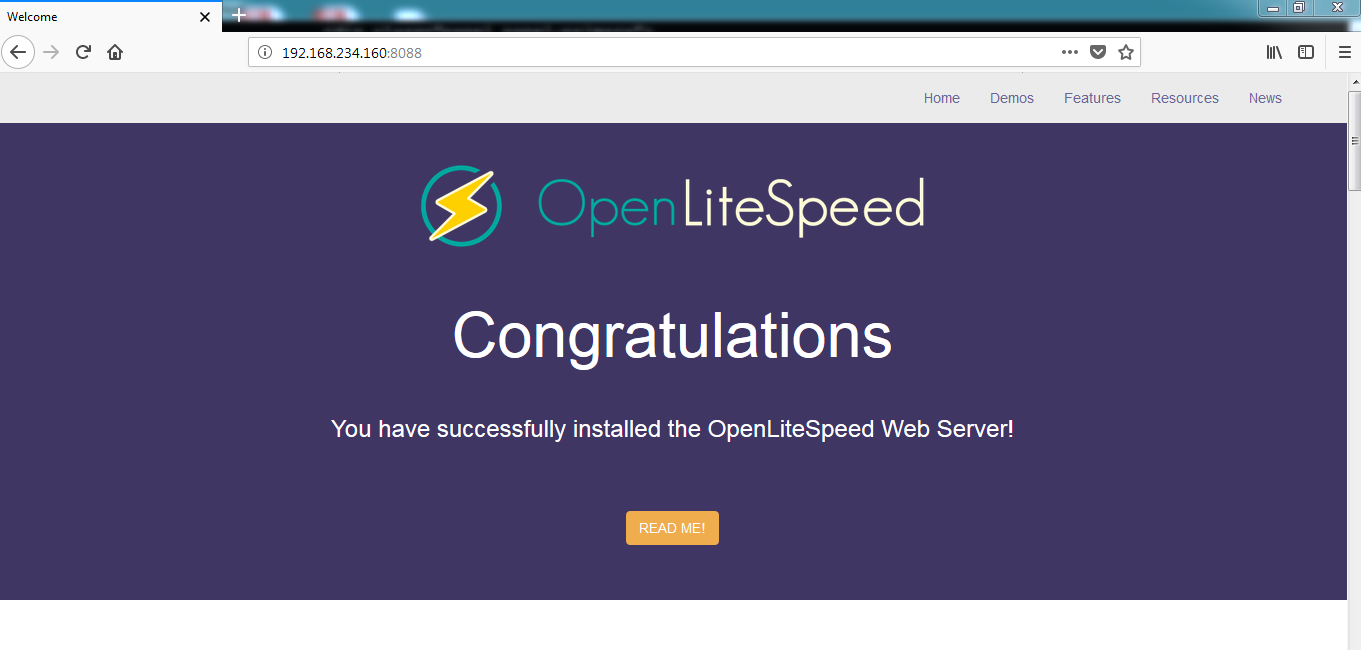
A congratulations page linked to other testing pages should load into the browser when pointed to the above address. If not, try testing the WebAdmin interface
The default port for the WebAdmin console is 7080.
Plug https://[address]:7080/, into your browser to go to the WebAdmin interface.
Remember the “https://” and that for [address] you can use “localhost” if you’re currently using the machine the server is on.
A login page should load. The defaults for the administrator’s user name and password are “admin” and “123456”
If your server uses a firewall, please make sure that necessary ports are opened.
Output should be similar to the below:
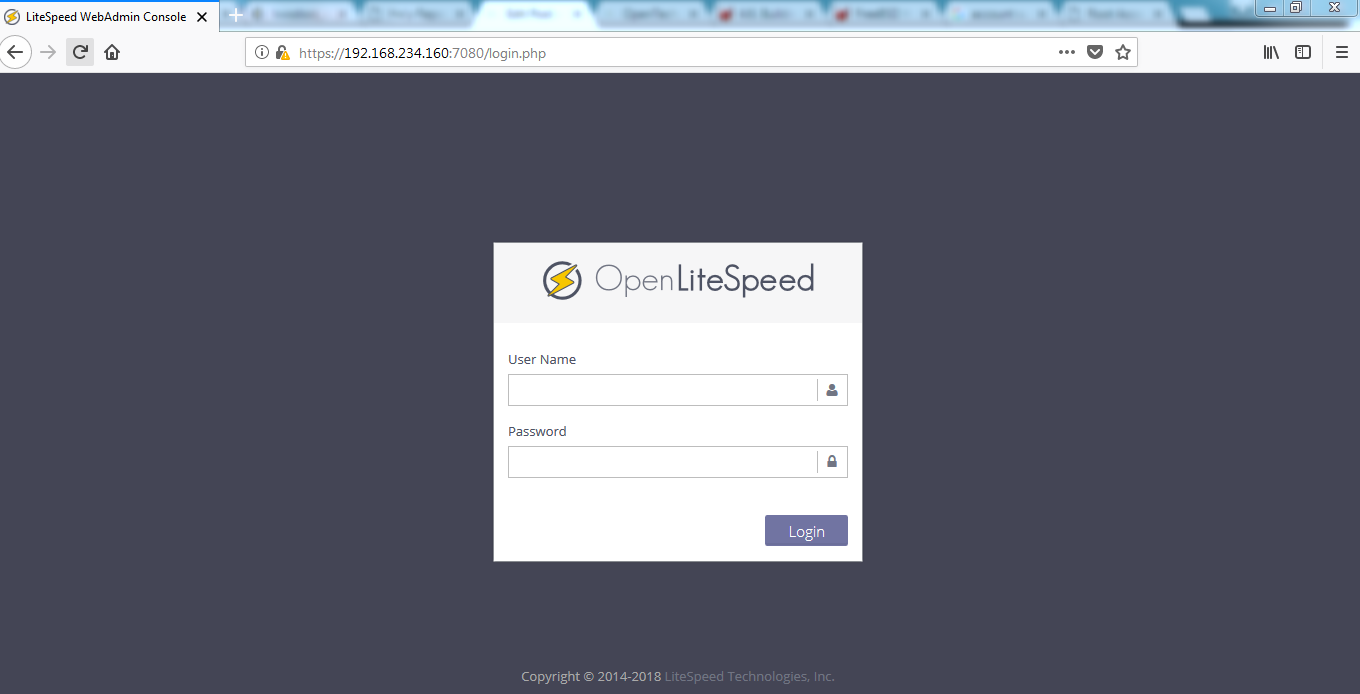
If your website and the WebAdmin console are inaccessible, please take a look at the error log /usr/local/lsws/logs/error.log
We will back with part 2 of this article which will deal with in-depth configuration of this wonderful HTTP server.