How to setup DNS cluster on CWP 2 – Add webservers to DNS cluster
After DNS manager is configured and working properly, the next thing to do is to configure the Webserver so they connect to the DNS manager.
The following steps are required.
step 1: Edit /etc/named.conf and add the following to options{} section before the closing bracket.
//Slave dns configuration
allow-transfer {192.168.78.129;};
allow-recursion {192.168.78.129;};
also-notify {192.168.78.129;};
masterfile-format text;
Its should be like below:
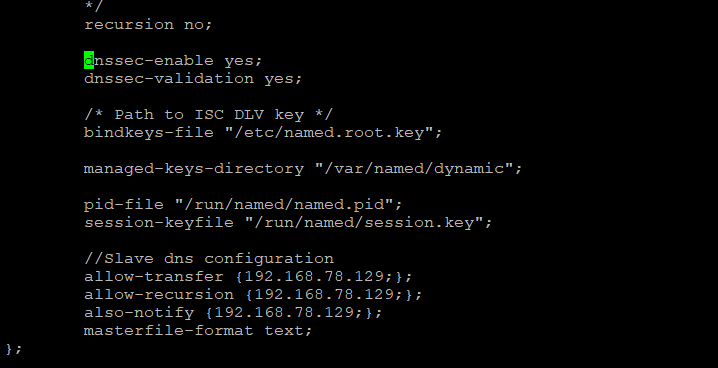
Step 2: Open the DNS manager and create an account to be configured on the webserver.
On the DNS manager admin port –> list account –> create user and enter any user username, email, the number of domains
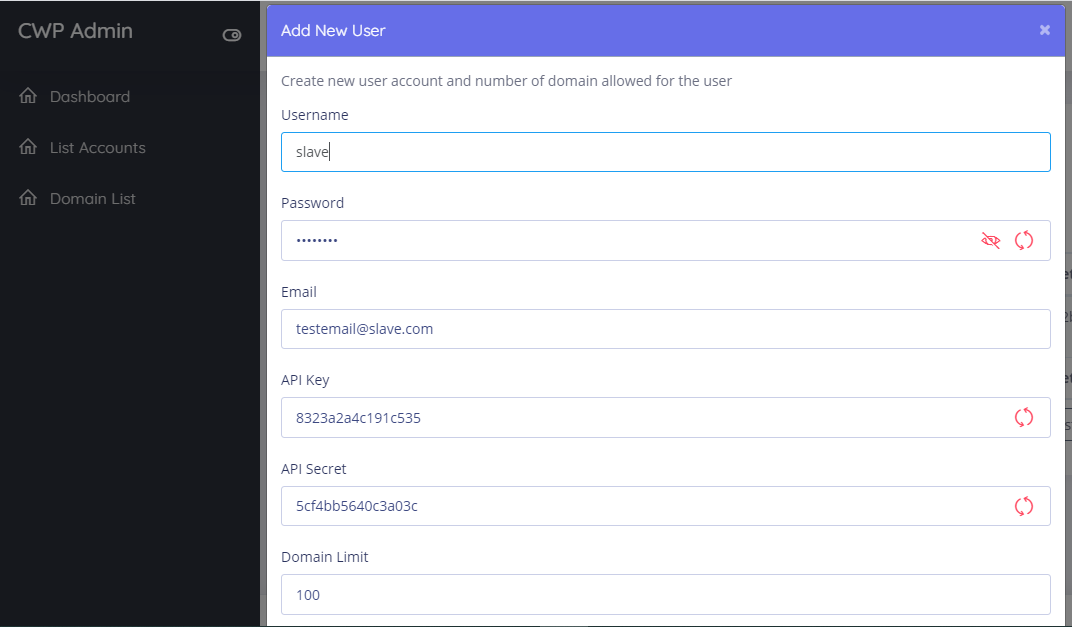
The API secret, API key and password will be automatically generated.
step 3: Setup API key,and secret generated above on the webserver
CWP.Admin –> DNS Functions –> Slave DNS Manager and enter the
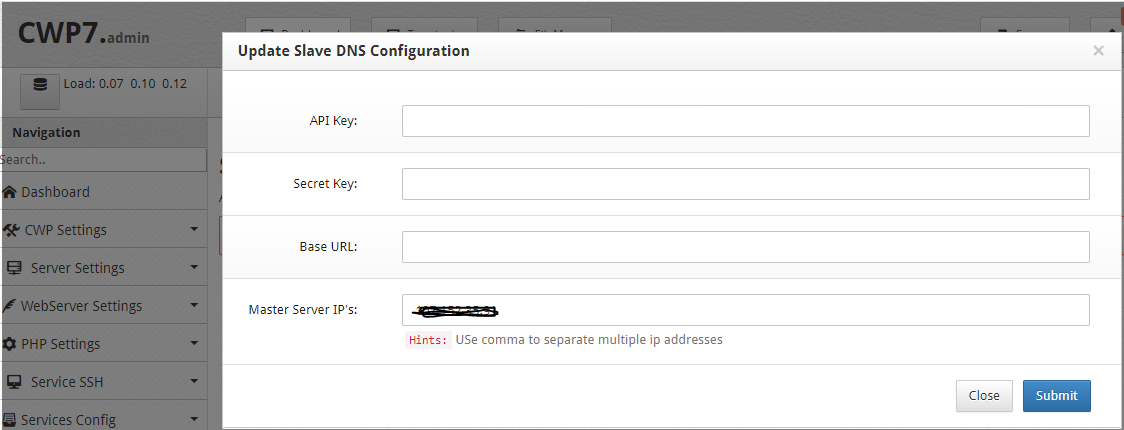
References:
CWP wiki